Product Designer Tool For Magento

Today, we describe a Magento 2 module that allows creating unique products with a custom design – Product Designer Tool by Brush Your Ideas. Availability of product customization tools is a great way to improve customer engagement and increase sales for an ecommerce store. By providing various design elements that can be applied to any product, you will significantly increase customer satisfaction from shopping on your store and gain more loyal clients. Below, we explore the core features of the magento product designer module and show how it works on the storefront.
 '
'
Core Features
- Full-featured tool for creating products with custom design;
- Seamless integration with Magento 2;
- HTML5-based solution;
- Any product can be configured as customizable;
- Category search option;
- Multiple editable areas can be defined in the backend;
- Ready-made design templates;
- A wide selection of product design options;
- Image upload from any device and social media;
- Rich library of clip arts;
- Ability to preview and download created designs;
- Reusable designs;
- Dynamic pricing based on the applied customization;
- Print-ready files with SVG support;
- Suitable for multiple-language websites;
- Mobile-first solution.
Product Designer Tool by Brush Your Ideas is a robust module for implementing product customization on a Magento 2 store. The tool allows merchants to leverage a full-fledged Magento web-to-print software solution and provide customers with the most convenient way to create custom-designed products. The extension is based on the HTML5 standard, allowing store managers to get total control over the level of customization available for frontend users.
The Magento 2 custom design module allows customizing any product from your catalog. Thus, after installing the module, your web store visitors will be able to create a unique design of various products, like t-shirts, mugs, phone cases, gifts, and others, according to their desires. You can decide which products will be allowed for customization. Customers can look for a product they would like to personalize via a search box or across all available categories.
Editable areas on a product are defined by admin. It is possible to specify multiple design areas which can be customized by a customer in a preferred way. The Magento 2 custom products module offers a wide variety of design elements that can be added to an item. Store managers can preload text messages and quotes, clipart objects, backgrounds, as well as image effects. The tool offers a flexible text editor that allows users to edit messages, change text size, color, and font style, apply various effects, and more.
Besides, admins can provide product designer tool users with pre-configured templates. Customers can use these ready-made templates as a basis for customizing products in their own way. Moreover, customers can upload pictures and photos from their galleries and utilize an image editor to apply filters and various effects.
After configuring all necessary parameters, customers can preview created design and download it in the jpg or png format. It is also possible to use saved designs in the future by uploading a file in the tool.
It is also necessary to mention that the Magento 2 product designer extension provides a dynamic pricing function. Magento admins can assign different prices to design elements offered in the tool, as well as set extra charges for customization. Thus, the final price of a product displayed on the storefront will be dependant on the elements used for product personalization and calculated in real time.
Further, we want to show you how the custom product designer Magento 2 module's functionality appears to storefront visitors.
Magento 2 Product Designer Tool: Frontend
The product designer interface offers a variety of customization tools that can be used by a customer to create a unique product. A user can select a necessary product from the listed categories or look for a particular item via a search box.
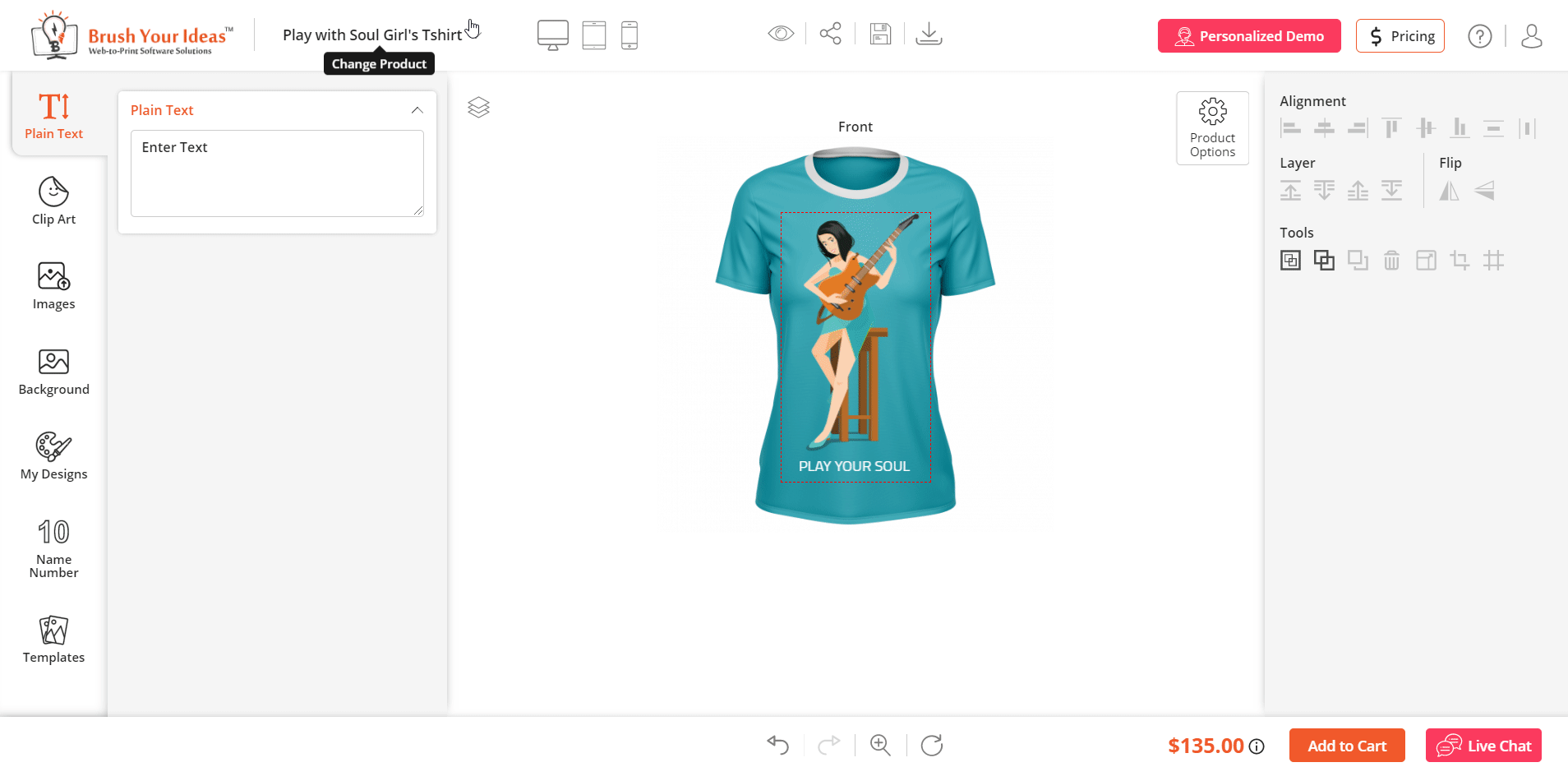
After finding a product they wish to customize, customers can type in any text in the Plain Text tab's area. The Magento 2 designer tool by Brush Your Ideas allows changing fonts, letter size, shadows, opacity, position, etc. for the entered text. Note that the tool shows an alerting message if a text or other objects added to the product come out of the printing area.
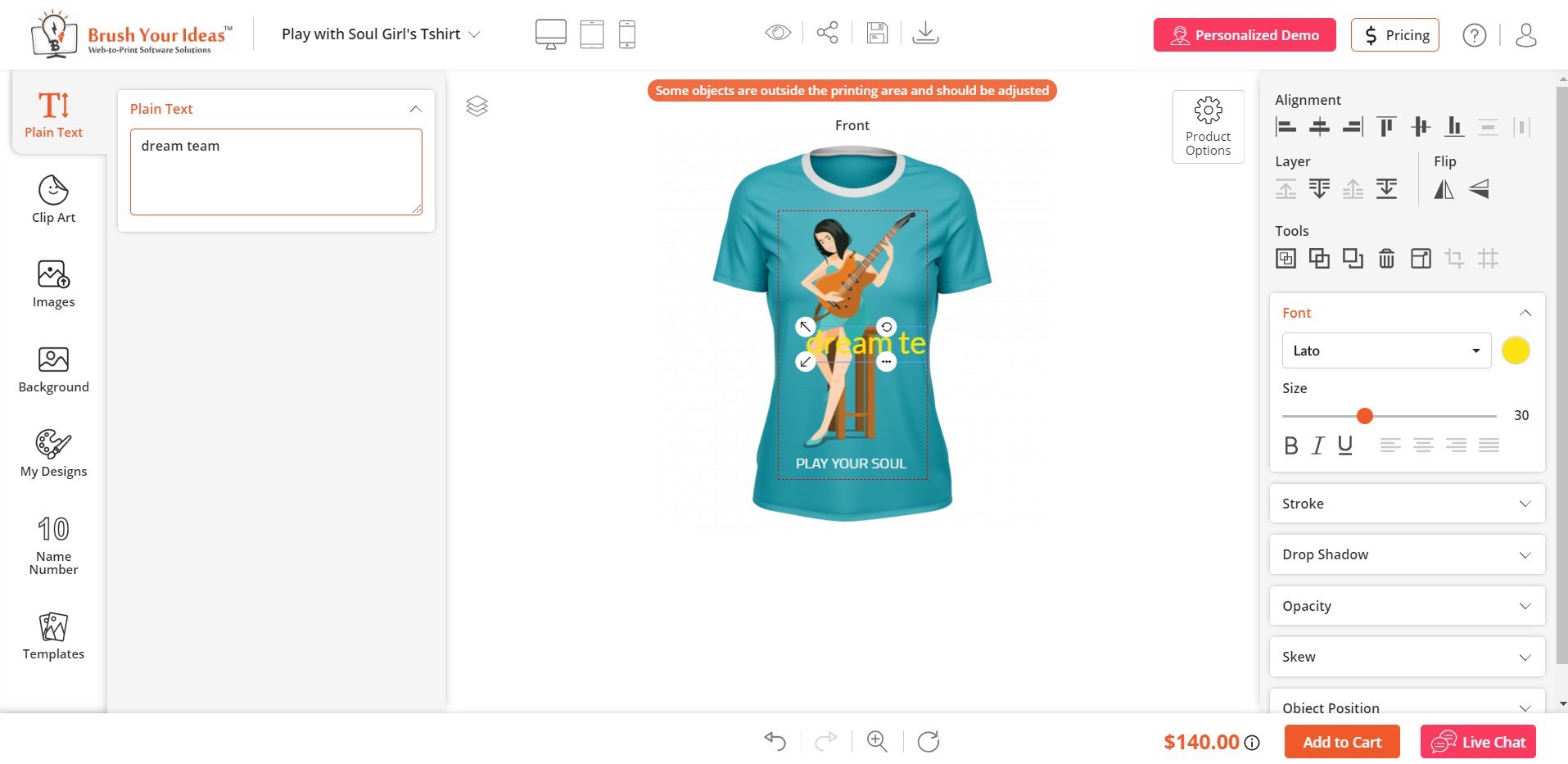
Besides, there is a separate "Name Number" tab that allows adding names and numbers with selected fonts and other text parameters to the product.
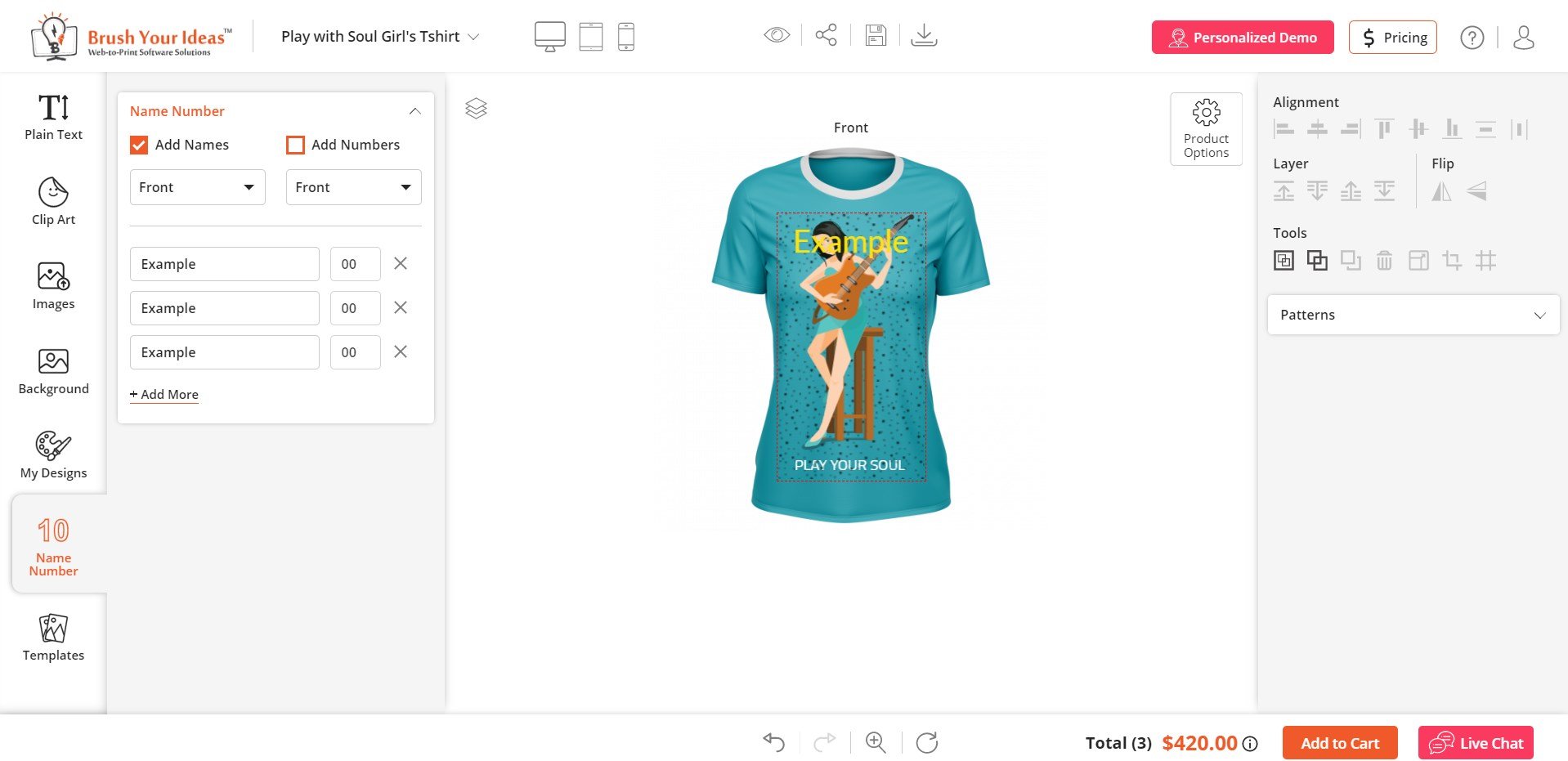
Next, a user can add a clipart object to his or her product. The product customization Magento 2 module's gallery includes more than 2000 of clip arts of different types. After placing an object on a created product, users can customize it to fit their design better.
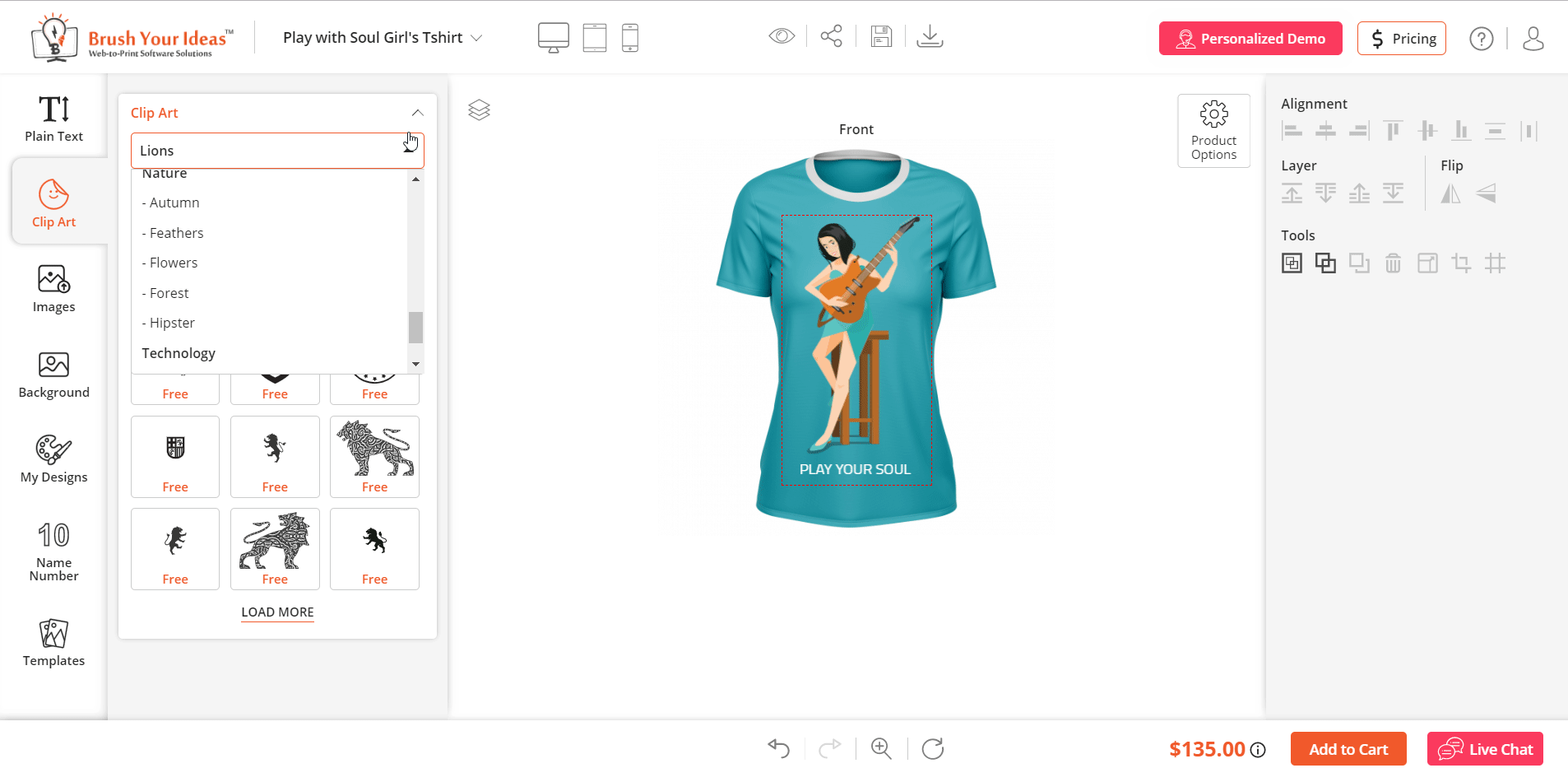
Furthermore, the Brush Your Ideas designer tool allows customers to upload images from their saved files or social profiles. After uploading an image file, it can be customized by applying various effects, changing opacity, and other parameters.
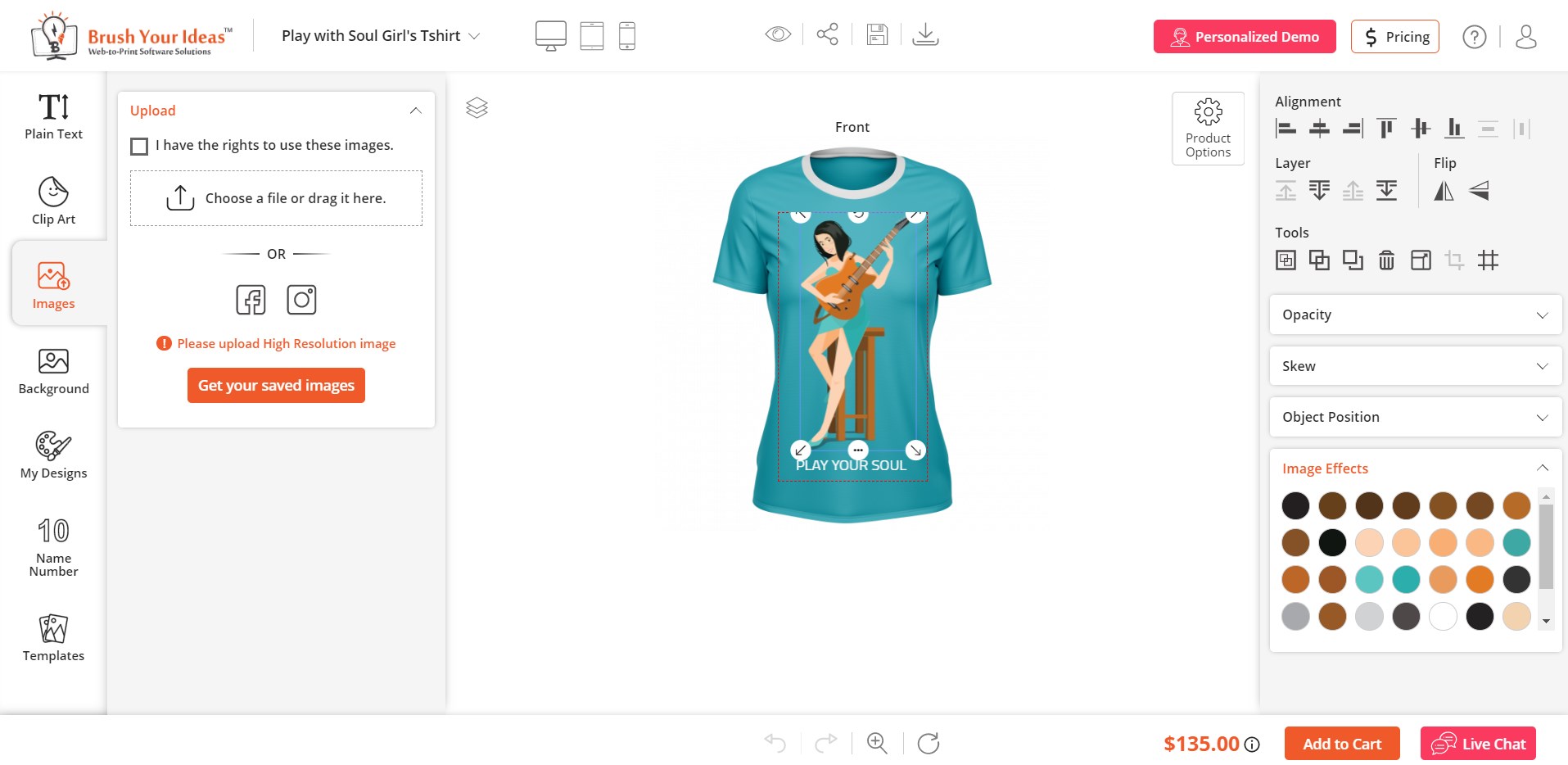
Also, it is possible to change the background and modify its pattern.
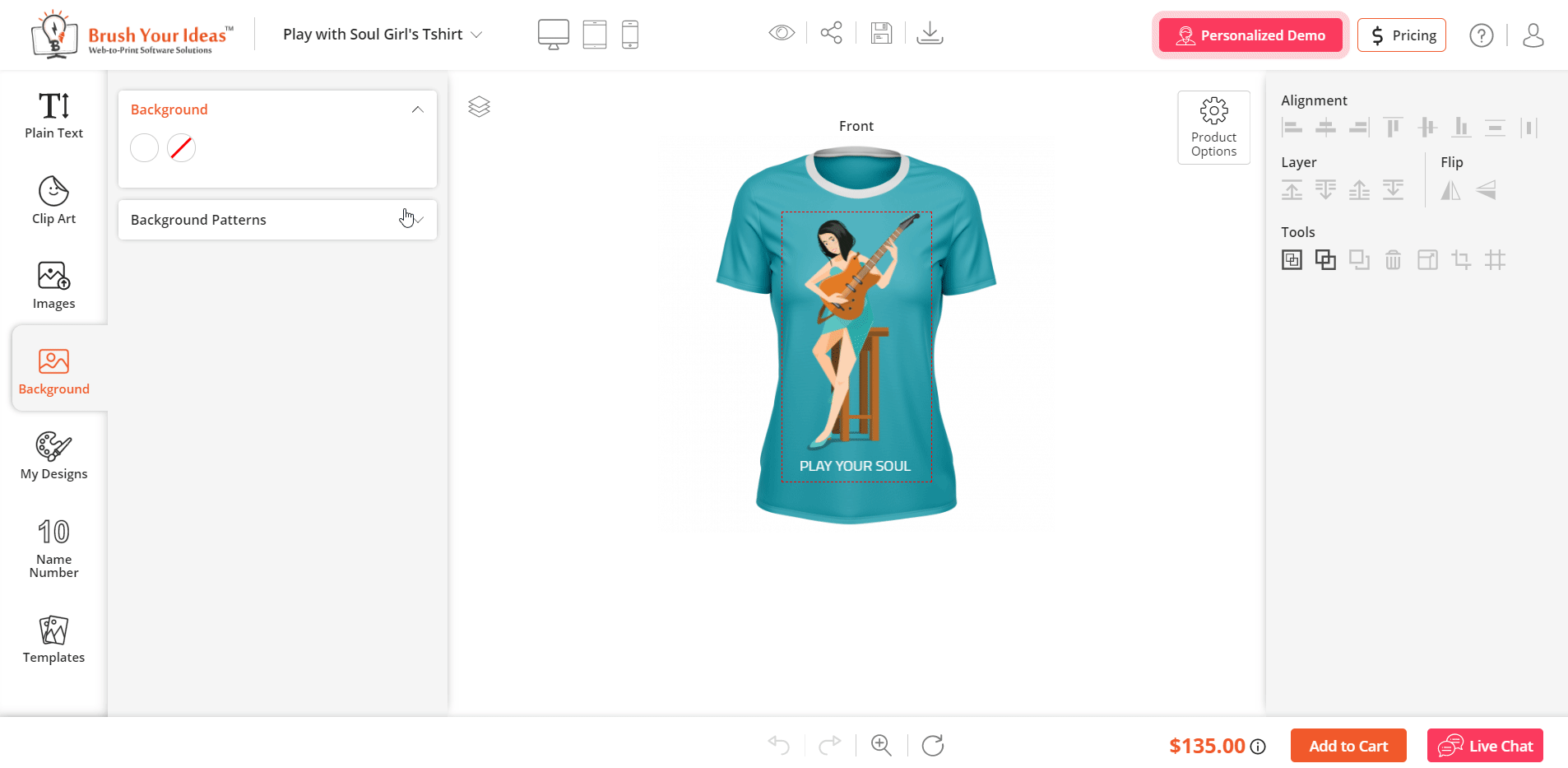
As mentioned above, the Product Designer Tool for Magento 2 allows saving created products and using them for quick customization of other items.
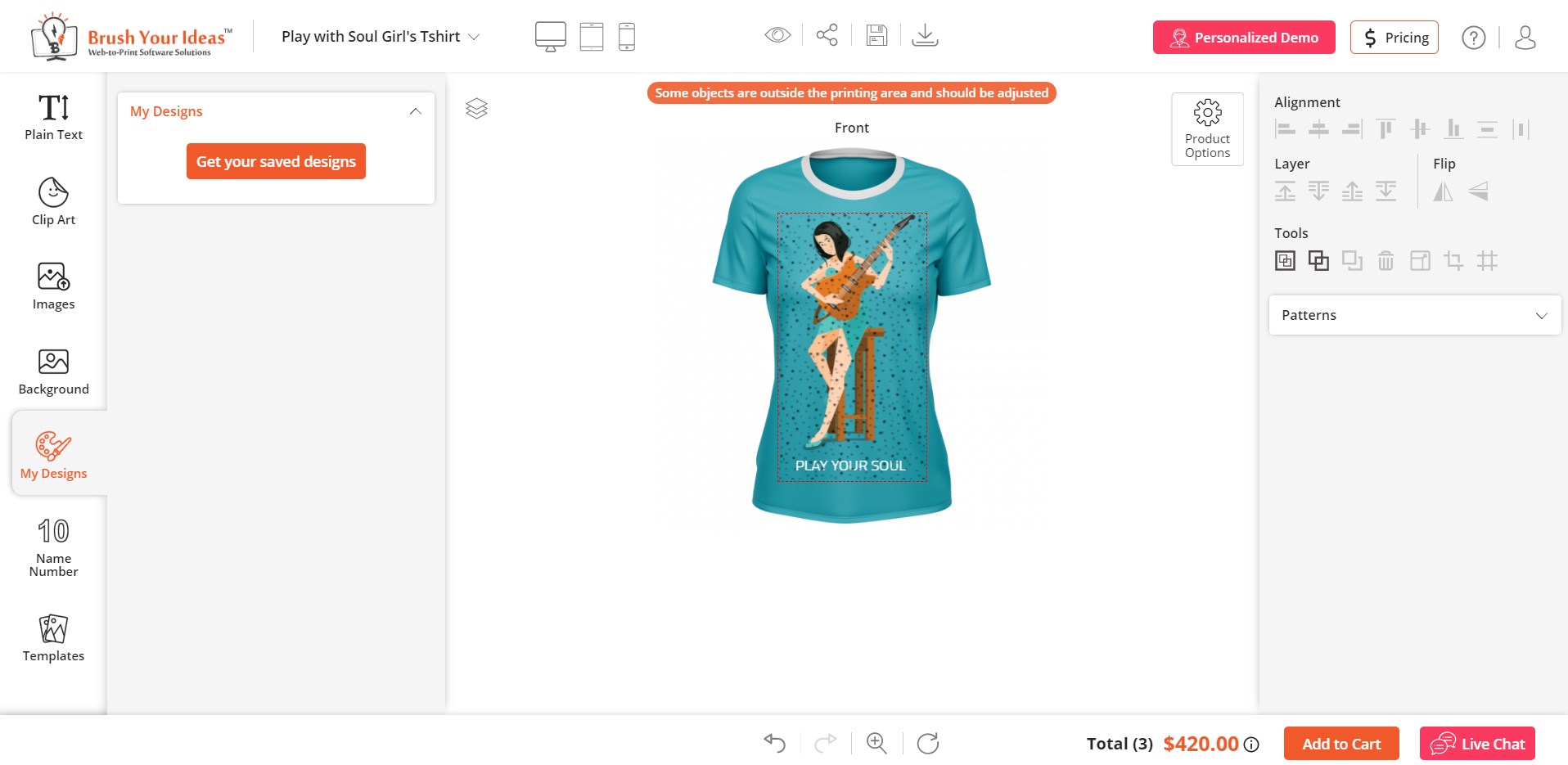
As for the Templates tab, it lets users select a pre-configured design from available options and apply it to a product.
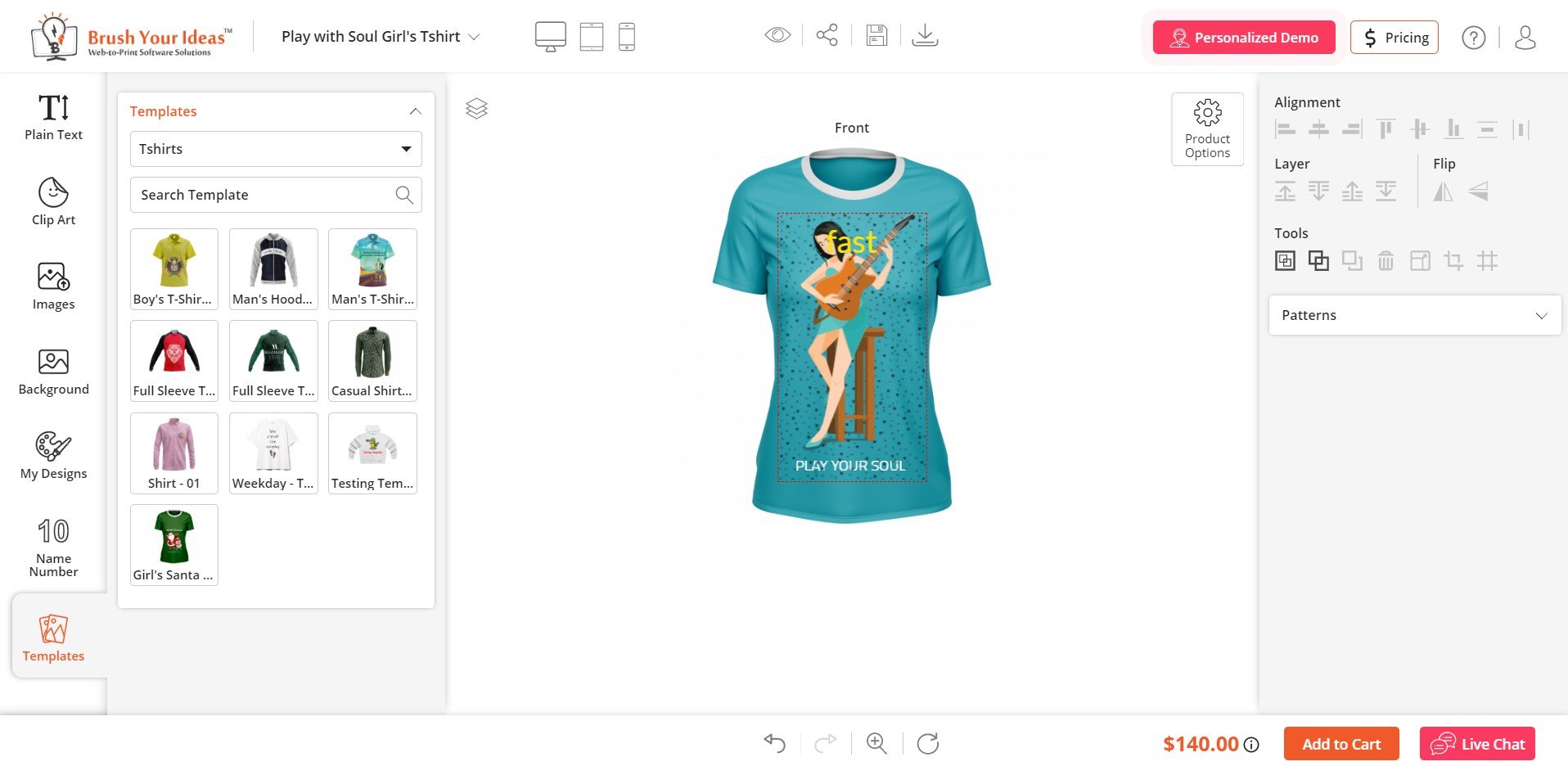
Customized product designs can be previewed, shared on social media, saved, and downloaded via appropriate buttons in the top panel of the screen.
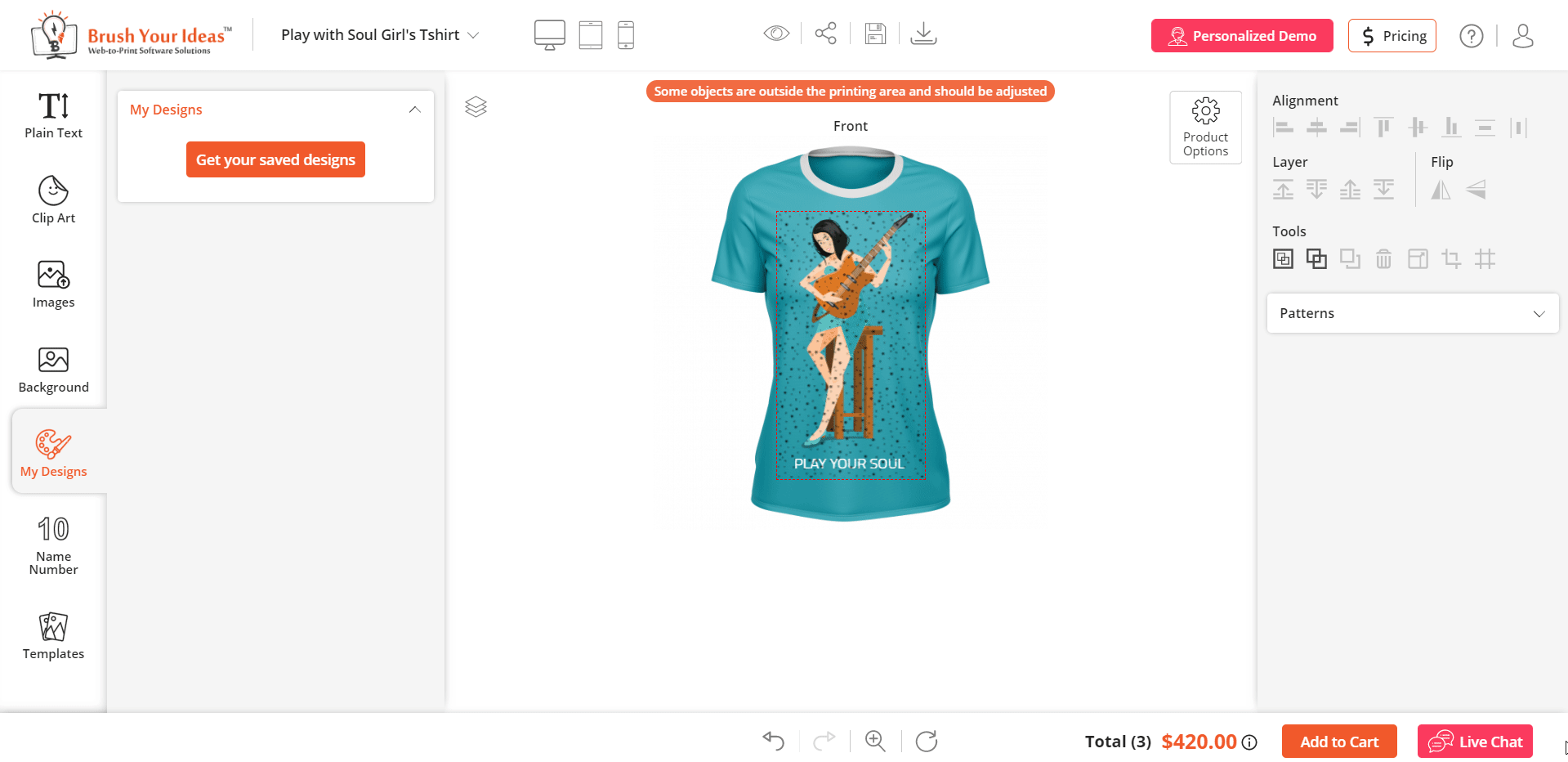
As you can see, the Brush Your Ideas Product Designer Magento 2 extension offers advanced settings for configuring custom product options. At the same time, the customization process doesn't require much time and effort and can be completed by any person.
Final Words
Brush Your Ideas Product Designer Tool for Magento 2 is a one-stop solution for product personalization on an ecommerce site. The extension provides all necessary features for creating exclusive products with multiple design elements. The tool has a user-friendly interface, allowing customers to apply custom parameters to their products without spending much time. By implementing the module's functionality on your web store, you will drastically improve customer experience and engagement. At the same time, the product designer extension enables store owners to get additional profit by charging extra for product personalization.
You can buy the Product Designer Magento 2 module for $2499. The product's price tag might seem too high, but it is worth this money, taking into account all the advanced features it brings to users.
 '
' Product Designer Tool For Magento
Source: https://firebearstudio.com/blog/appjetty-product-designer-tool-for-magento-2.html
Posted by: stewartadvigul.blogspot.com

0 Response to "Product Designer Tool For Magento"
Post a Comment